Immersive audio: Elevate your virtual tours
Whether you’re creating audio zones for specific areas of a tour or adding an ambient background track, audio can bring a whole new dimension to the user experience.

What’s included?
Easy zoning tool
Our efficient, visual tool enables you to create audio zones throughout your virtual tour. Simply draw the zones and choose a file from your library. It’s that easy.
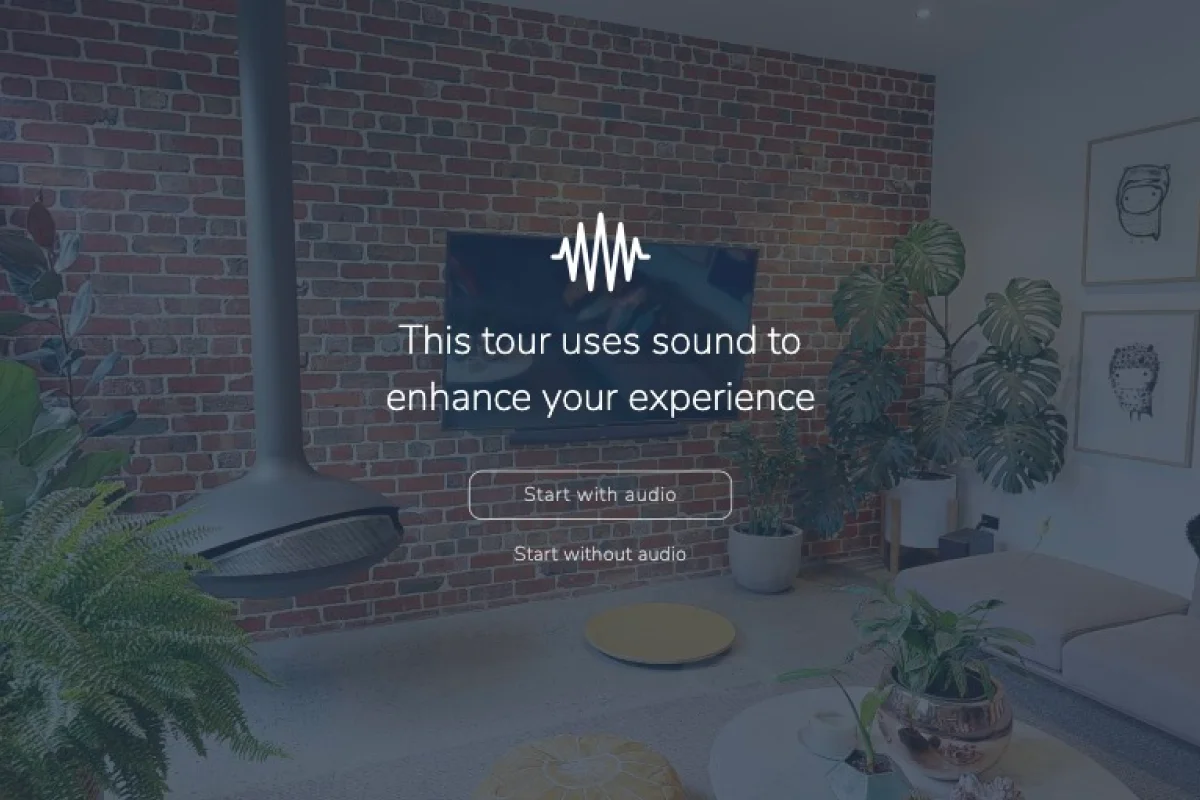
Opening description
Give users the option to enable or disable sound when a tour loads, and add your own custom description.
Ready to try immersive audio?
Sign up for a 30 day free trial today and receive 75 CAPTUR3D credits to try our services.
Elevate your experience
Audio zones
Create an audio experience for your users with audio zones that only activate when they move into the designated space. Adjust the distance of each zone to build a seamless user journey.
Background audio
Whether you loop the track or play it once, there’s no doubt users will appreciate the ambience.
Get creative
Dynamic audio can be used in many ways, from creating a guided audio tour to enhancing visual features. You can upload music, voice-overs, soundscapes, foley – our goal is to make it as flexible as possible.



