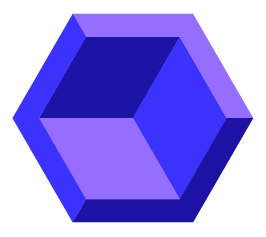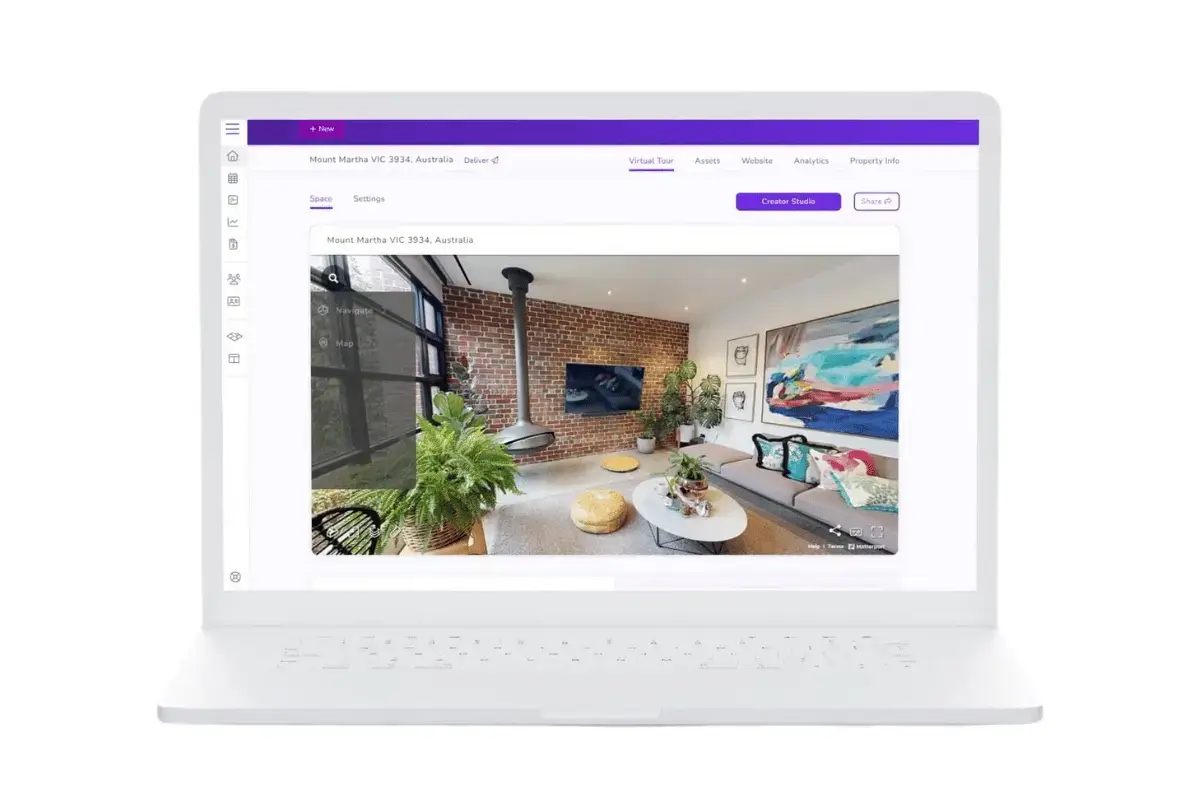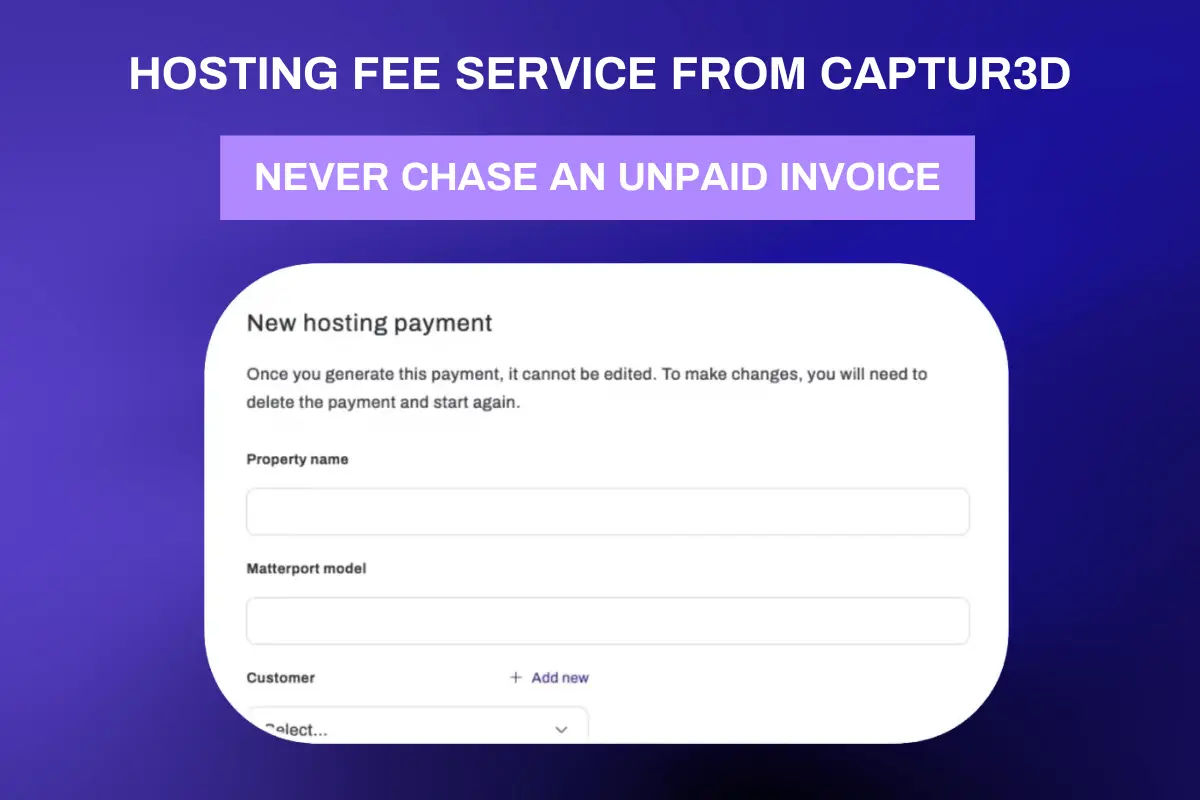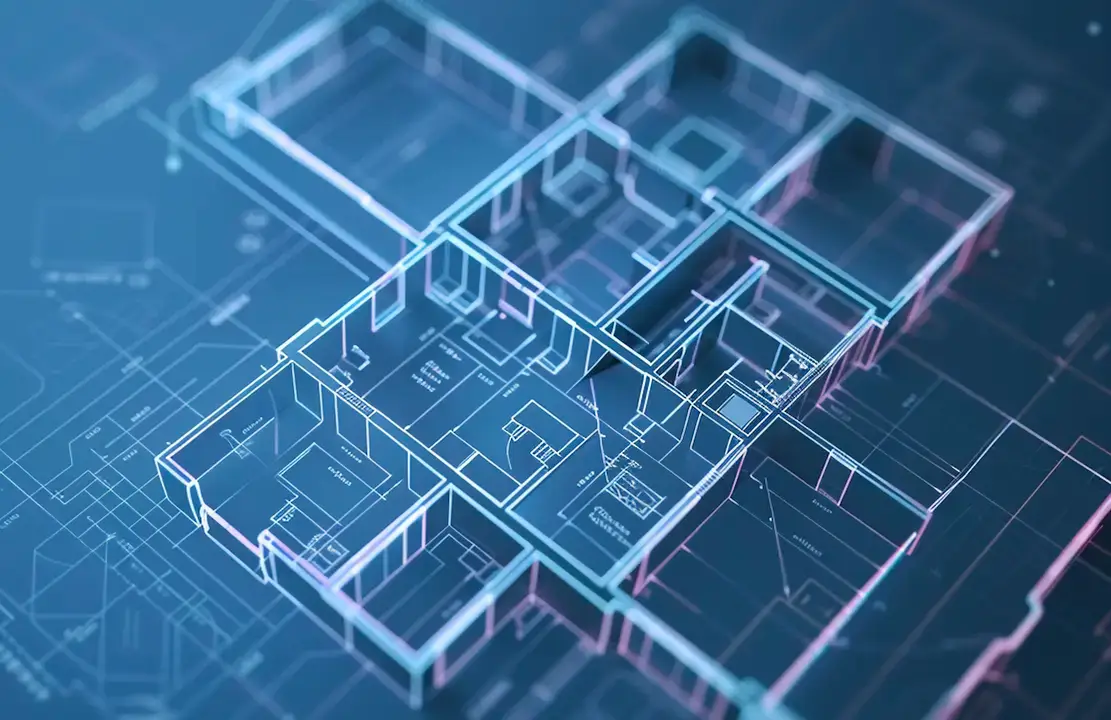Virtual tours have transformed the way properties are presented and experienced, offering a dynamic and immersive way for potential buyers to explore and engage with listings. In this article, we’ll guide you through a simple 3-step process to create captivating virtual tours using CAPTUR3D, a leading platform that empowers real estate professionals to unlock the true potential of their properties. Whether you are a real estate agent, a Matterport Service Provider (MSP), or a business owner in another industry looking to create virtual tours, this comprehensive guide will help you elevate your marketing efforts and drive success.
What do you need for a virtual tour?
Step 1: Scan your space with Matterport
To begin your virtual tour journey, you need to capture your space using a Matterport 3D camera. Matterport’s advanced scanning technology enables you to create detailed and accurate 3D scans, known as digital twins. These digital replicas capture every aspect of the space, providing a comprehensive view that allows viewers to explore as if they were physically present. Click here to read more about what a digital twin is.
If you’re in Australia or New Zealand, Matterport Pro2 and Pro3 cameras are available for purchase through CAPTUR3D, ensuring you have access to top-of-the-line equipment for your scanning needs. Remember, a virtual tour is not just about capturing images; it’s about creating a compelling narrative that guides viewers through the property. Consider the flow of the tour, highlighting the key features and selling points of the property.
Step 2: Add your digital twin to CAPTUR3D
Once you’ve scanned your space with Matterport, it’s time to upload your digital twin to CAPTUR3D. Our user-friendly platform offers a suite of tools and features that enhance your virtual tour experience. Within our Creator Studio, you can easily customise and enrich your digital twin by adding virtual staging, audio and interactive video content. Whatsmore, you can also add overlays containing your branding such as logos, colours, and fonts ensuring a cohesive and professional presentation that aligns with your brand identity. CAPTUR3D’s thoughtful design ensures that the interface is intuitive and the immersive features are easy to understand and set up, allowing you to create captivating virtual tours with ease.
Step 3: Extend the value of your digital twins
To provide a comprehensive understanding of the property, including floor plans and measurements is crucial. CAPTUR3D offers accurate and detailed 2D and 3D floor plans that can be seamlessly integrated into your virtual tours. These floor plans enhance the user experience, allowing viewers to navigate and visualise the property’s layout with ease.
Once your virtual tour is complete, you’ll need a platform to host and share it with your audience. CAPTUR3D provides a seamless hosting solution, allowing you to easily embed your virtual tours on websites, share them via social media, or provide private links for targeted viewership. This accessibility ensures your virtual tours reach a wider audience and maximise their impact.
Creating a captivating virtual tour requires careful planning, the right tools, and a focus on delivering an immersive and engaging experience. By leveraging either a Matterport Pro2 or Matterport Pro3 camera and CAPTUR3D’s Creator Studio, you can create virtual tours that stand out and leave a lasting impression on your audience. Start exploring the world of virtual tours and unlock the potential to showcase properties in a whole new dimension.
Sign up to CAPTUR3D today and discover how virtual tours can transform your business. Every new sign up gets a 30 day free trial and 75 credits to try CAPTUR3D services.